3D-Extension/Translation: Convert surface elements to solid
elements, translate or copy elements
This command allows creating several layers of
solid elements out of surface elements or to translate or copy elements.
Option
„3D-Extention“ is to be used to
generate solid elements out of surface elements. New nodes are generated in
direction of the given vector. For that, the distance of the first layer of new
nodes from the originating nodes has to be given with the thickness of one or
more layers of solid elements.
If option „Translation“
is used, it is distinguished between the translation of elements and the
translation of nodes. In the first case (option “Translate elements” checked)
you can generate several layers of elements. New nodes are generated in the
same way as with „3D Extension“, the
distances of the first and following layers must be given. In the second case
(option “Translate only nodes” checked) selected nodes are translated in
direction of the given vector, without generating new nodes and elements. The
amount of translation must be given in the input field “First layer resp.
translation”.
Following dialog shows the available options:
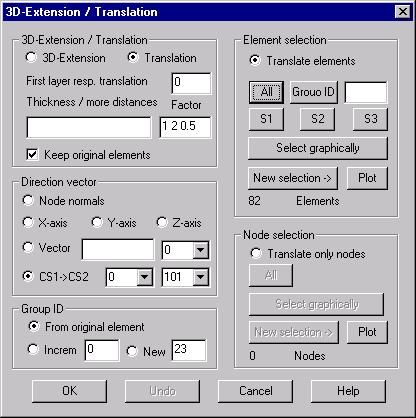
3D-Extension/Translation
3D-Extension: Function for generation of solid elements will be selected.
Translation: Function for translation of elements or nodes will be selected.
First layer respectively translation: In the input field the distance of the first
layer of new nodes from the originating nodes respectively the amount of
translation in case of node translations must be given.
Thickness respectively more distances: For the generation of solid elements, the
thickness of one or more element layers must be given. For the translation of
elements the distances of the second and following layers must be given.
Factor:
If elements are moved from one coordinate system to another (option
CS1->CS2) scaling factors for the different coordinate directions may be
given in this input field.
Keep original elements: With this option set the original elements are kept, otherwise they
will be replaced by the newly generated elements.
Direction
vector
Node normals: The direction of 3D extension respectively translation is determined
by the mean value of all surface normals having this node as a vertex. Prior
should be tested whether all elements are oriented the same way. This option is
only implemented for elements of type 30 or 40.
X-axis: 3D extension respectively translation in
direction of x-axis.
Y-axis: 3D extension respectively translation in
direction of y-axis.
Z-axis: 3D extension respectively translation in
direction of z-axis.
Vector:
The components of a vector giving the direction for 3D extension respectively
translation can be given in the input field. In case a local coordinate system
is selected, the coordinates are first transferred to this coordinate system
and the translation of nodes is done in this coordinate system (for example
normal vector (1, 0, 0) within a torroidal coordinate system).
CS1 ->
CS2: This option allows to move element groups or to duplicate elements to
another position. The selected nodes are first transferred to the left selected
coordinate system and multiplied with given scaling factors, and then these
coordinate values are used as coordinate values in the right selected
coordinate system and transferred back to the global coordinate system. The
global coordinate system must eventually be given using ID 0.
Element
selection
Option
„Translate elements“ is to use, if one or more layers of new elements are to be
generated by 3D-Extension or by translation of elements. Selected elements are
used as originating elements.
Node
selection
Option
„Translate only nodes“ is to use if nodes are to be translated without
generating new elements. Selected nodes are translated in direction of the
given vector.
Group ID
In case
the original elements are kept it may be useful to assign new group IDs to the
newly created elements. Following options are available:
From original element: Group ID of the originating element is kept
Increment:
Group ID of the originating element will be incremented by this value
New:
Elements will be assigned this given group ID
Undo
Clicking
this button, the last newly generated elements are removed.