Check: Check consistency of subdivision data
All currently defined data for subdivision of
macro elements will be checked for consistency between adjacent elements and
edges. Adjacent elements or edges only can be detected if they own common end
nodes. Edges with inconsistent data found are graphically marked. With solid
elements, only edges of the button surface are checked.
Following dialog shows the available options:
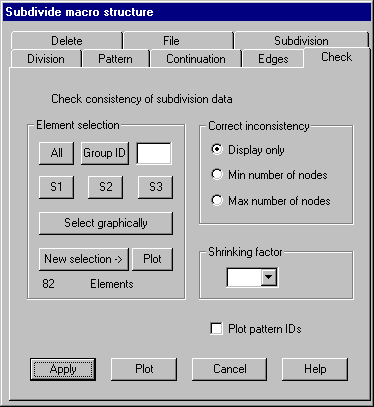
Element
selection
Select
elements that are to be considered.
Correct
inconsistency
Display only: Inconsistencies found are shown graphically but not corrected.
Min number of nodes: Correct the subdivision of edges by applying the minimal number of
intermediate nodes for the subdivisions of all adjacent elements. This can also
be zero, if no subdivision for one edge is given.
Max number of nodes: Correct automatically by applying the maximal number of intermediate
nodes for the subdivisions of all adjacent elements.
Shrinking
factor
For
plotting purposes a shrinking factor can be given here. This makes it possible
to better show inconsistencies between neighbored edges.
Plot
pattern ID
With this
option set all macro elements with irregular patterns will show the associated
pattern ID in the center of gravity when plotted.