Cross sections: Define and associate cross section
or other properties
This command defines the cross section and
other properties and associates them to elements. The properties are saved as
„Element properties“ within PATRAN interface. For the NASTRAN interface the
command is used to define properties and to define additional element
parameters that are needed for some NASTRAN element types. Each cross section
is assigned a unique ID. If the ID of an already saved cross-section is given,
button “Show values” displays the corresponding values in the dialog. So once
saved properties can be easily reused and assigned to a new element selection
or modified.
With command Plot or Check NASTRAN it can be checked whether all elements have been assigned a proper cross-section.
The dialog remains active until it’s explicitly
closed by „Cancel“. Button „Apply“ saves current values and „Delete“ deletes
already saved values. „Delete all“ deletes all stored cross sections.
Following Dialog shows the available options:
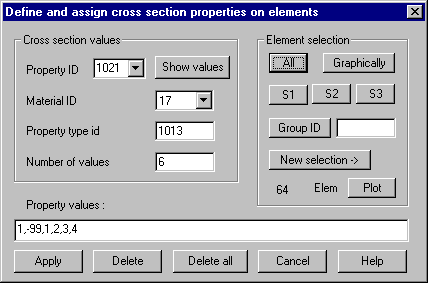
Cross
section values
Property ID: The unique ID for this property must be given.
Material ID: The ID for the associated material set has to be given. This ID was
previously set by the command Material.
The IDs of defined materials are shown within the list box.
Property type ID: The given number is saved as parameter N3 when using the PATRAN
interface. Using the NASTRAN interface, the property type must be identical to
the mechanical type ID of the elements + 1000 when defining values for the
NASTRAN property record and it must be equal to the mechanical type ID of the
elements when defining additional parameters of the elements (see NASTRAN
interface):
Number of values: The number of associated cross section values must be given.
Property values: The values for this cross section must be given in the input field.
Element
selection
The
elements have to be selected, to which this cross section should be associated.