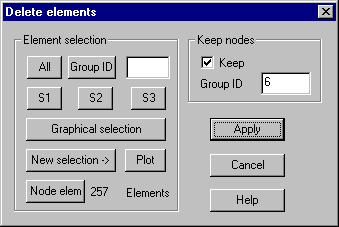Delete elements: Delete elements in memory
Some or all elements of the active structure
currently held in memory can be deleted. By default all nodes associated with
these elements and not used by other elements are also deleted. However, by
selecting option „Keep nodes“ these nodes are kept and may be reused later for
element definitions. Nodes, which aren’t used by elements, will be associated
with an element of type 1 (node element) and the given group ID, so these nodes
are easy to identify. If those nodes are not needed any more, they can easily
be selected by clicking button „Node elements“. Button „Apply“ will delete the
selected elements.
Following dialog shows the available options: