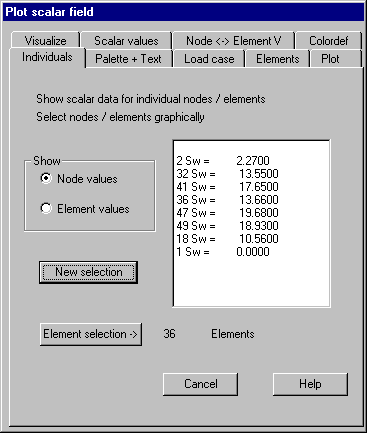Individuals: Show scalar data for individual
nodes respectively elements
This property page allows the inquiry of scalar
data on individual nodes or elements. At first, it must be selected whether
node or element data should be shown. After clicking „New selection“ nodes
respectively elements can be selected graphically by cursor and relevant data
is shown within the list. All selectable nodes respectively elements are marked
by a symbol. By pressing „Element selection“ the number of selectable nodes or
elements can be reduced.
Following dialog shows the available options: