Information: List associations
With this command several pieces of information
about saved associations can be listed. Generating the PATRAN or NASTRAN
interface file and printing it can produce a complete listing. The protocol
shows up within a popup window.
Following Dialog shows the available options:
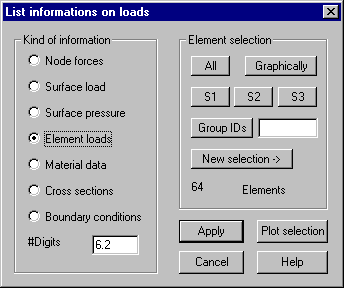
Kind of
information
Node forces: For each saved load group following values are
listed:
Index of
load group
LoadSetID
Load
components
ID of
local coordinate system
Number of
associated nodes
Element load: For each saved load group following values are
listed:
Index of
load group
LoadSetID
Component
flag
Largest
central component
Node flags
Largest
node component
Number of
associated elements.
Material data: For each defined material index material type
ID and all non zero values are listed
Cross sections: For each defined cross section following
values are listed:
Material
ID
Element form
ID
Configuration
ID
Number of
cross section values
Number of
associated elements
Cross
section values
Boundary conditions: For each boundary condition type the number of
associated nodes is shown together with ID of local coordinate system
Apply
Raises
the popup.
Element
selection
The
listing can be reduced to selected elements.