Material : Define material properties
This command defines material properties. The
meaning of these values follows PATRAN neutral file format respectively is
described in the NASTRAN interface for different types of materials. A material
ID and a material type ID identify different materials. In case a material ID
is given for which there are already values stored these values are shown
within the related input fields when the button “Show values” is pressed.
Button „Apply“ saves these values and „Delete“ deletes already saved values.
Button “Delete all” deletes all stored material data.
Following Dialog shows the available options:
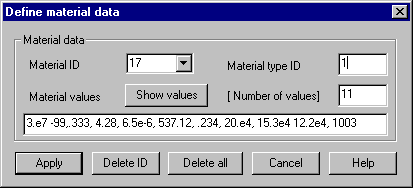
Material
data
Material ID: A unique material ID has to be
given. The list box shows the previously used IDs.
Material type ID: A type ID in the range 1 to 13 when
using PATRAN interface respectively 1 to 18 when using NASTRAN interface must
be given.
Number of values: If a number is given here it is
check whether the number of given material values in the next input field is
correct.
Material values: PATRAN interface saves up to 96
material values. Lacking values are set to 0. The number of values that are needed
for different NASTRAN materials is described in chapter “NASTRAN – Interface”.