NASTRAN – Interface
Abbildung 1
With command „NASTRAN“ the following NASTRAN-records (see
„MSC/NASTRAN Version 70, Quick Reference Guide“) can be written to a file,
respectively elements can be read from a NASTRAN file.
Following dialog shows the available options:
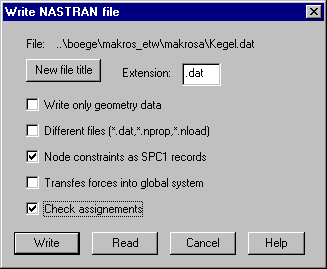
New file tile: Default is the current project
title; this button allows selecting another title for the NASTRAN file.
Extension: The extension for the NASTRAN file
can be given in the input field, default is .dat.
Write only geometry data: With this option set, only nodes,
elements and coordinate systems are written to the file.
Different files: With this option set, the geometry
data, the property data and the load data are written to different files with
extensions .dat, .nprop, .nload.
Node constraints as SPC1 records: With this option set, SPC1 records
are generated for single point constraints, else these constraints are stored
as parameters CD and PS in the GRID records.
Transfer forces into global coordinates: With this
option set, any forces (displacements) that are defined in local coordinate
systems are transformed into the global coordinate system before written into
the file.
Check assignments: With this option set the following
controls as with command „CheckNASTRAN“ are executed:
Mechanical type ID: All elements are checked,
whether the assigned mechanical type ID is compatible with the geometrical
element type (element with wrong assignments are stored in the element
selection Set 1).
Property-record: All elements are checked whether a correct
property type for the property record is assigned (elements with wrong
assignments are stored in the element selection Set 2).
Cross-section: All elements are checked,
whether a correct cross-section type with additional element parameters is
assigned (elements with wrong assignments are stored in the element selection
Set 2).
Material: It is checked, whether all used
material IDs are defined.
With button „Write“ a NASTRAN input file is
created. The data for the NASTRAN file is read from the files „project.fes“ and
„project.lqd“ where „project“ is the current file title of the project. Before
reading these files it is asked, whether the files should be updated with data
in memory. The answer must be „yes“, if any new defined data is not yet saved
to file.
With button „Read“, node data, element data and
coordinate systems are read from the given NASTRAN file. Property records and
load records are not read.
NASTRAN records
Following is described how the different MAKROS
data is translated to NASTRAN records. The interface will be expanded on
request.
Node data, single-point constraints
Node data is stored in GRID records. If there
are any constraints defined for individual nodes (command “Constraints„) these constraints are optionally stored in
the GRID record or as SPC1 records.
Elements
and element properties (cross-sections)
The translation of MAKROS elements to the
different types of NASTRAN elements is done on the basis of assigned mechanical
type IDs (mtype).
An element record defines NASTRAN elements and
an associated property record in the NASTSRAN input file. The NASTRAN element
record stores the element ID, the IDs of connected grid points, the ID of the
associated property record and with some element types additional data as for
example the thickness of the element.
The specifications for the property record and
for additional data if required are defined with the command „Cross-section“. Following we use the term „cross-section“
for all this kind of data independent whether it affects the property or the
element record. Different kinds of cross-sections are distinguished by a
cross-section type ID (qtype). Each cross-section consists of a cross-section
ID, a type ID, a material ID and a number of cross-section values. The material
number is stored in the property record while the cross-section values are
stored in the property record or the element record depending on the used type
ID.
The cross-sections that are determined for the
property records must be assigned a type ID that is 1000 greater than the
mechanical type ID of the corresponding elements (qtype = mtype + 1000) while
cross-sections that are determined for the element record must get the same
type ID as the corresponding elements (qtype = mtype).
Following table shows which mechanical type ID
(mtype, column 1) must be assigned to MAKROS elements to get the NASTRAN
elements shown in column 3 with property records shown in column 4. For example
assigning mechanical type ID 11 to an element of geometrical type 42 will lead
to a NASTRAN record CQUAD8 with property record PLPLANE. In the following table
column 2 shows which MAKROS elements may be used for different NASTRAN element
records. Column 5 shows the number of cross-section values that must be given
for the property record while column 6 shows the number of cross-section values
that must be given for additional data in the element record. If the numbers in
column 6 are enclosed in brackets the cross-section with type ID qtype = mtype
is optionally, for example the thickness of membrane elements can also be given
in the cross-sections for the property records if the thickness is the same in
all nodes.
Assignment of NASTRAN elements to MAKROS
elements
|
mtype |
MAKROS- Type |
NASTRAN- Element-Record |
NASTRAN- Property-Record |
Number of Property values |
Number of additional Element values |
Remarks |
|
1 |
2 |
3 |
4 |
5 |
6 |
7 |
|
11 |
30 |
CTRIA3 |
PLPLANE |
2 |
[2 o. 6] |
6) ,7) ,8) |
|
11 |
32 |
CTRIA6 |
² |
² |
² |
², ² |
|
11 |
40 |
CQUAD4 |
² |
² |
² |
², ² |
|
11 |
42 |
CQUAD8 |
² |
² |
² |
², ² |
|
13 |
40, 42, 46 |
CQUAD |
² |
² |
- |
² |
|
14 |
30, 32 |
CTRIAX |
² |
² |
- |
² |
|
14 |
40, 42, 46 |
CQUADX |
² |
² |
- |
² |
|
15 |
30, 32 |
CTRIAX6 |
- |
- |
1 |
², 11) |
|
21 |
30 |
CTRIA3 |
PSHELL |
1 o. 9 |
[2 o. 6] |
6), 7), 9) |
|
21 |
32 |
CTRIA6 |
² |
² |
² |
², ² |
|
21 |
40 |
CQUAD4 |
² |
² |
² |
², ² |
|
21 |
42 |
CQUAD8 |
² |
² |
² |
², ² |
|
22 |
30 |
CTRIAR |
² |
² |
² |
² |
|
22 |
40 |
CQUADR |
² |
² |
² |
² |
|
31 |
30 |
CTRIA3 |
PCOMP |
variable |
² |
6), 7) , 13), 3) |
|
31 |
32 |
CTRIA6 |
² |
² |
² |
², ² |
|
31 |
40 |
CQUAD4 |
² |
² |
² |
², ² |
|
31 |
42 |
CQUAD8 |
² |
² |
² |
², ² |
|
32 |
30 |
CTRIAR |
² |
² |
² |
² |
|
32 |
40 |
CQUADR |
² |
² |
² |
² |
|
41 |
40 |
CSHEAR |
PSHEAR |
4 |
- |
|
|
60 |
60, 62 |
CPENTA |
PLSOLID |
1 |
- |
8) |
|
60 |
70, 72 |
CTETRA |
„ |
„ |
- |
|
|
60 |
80, 82 |
CHEXA |
„ |
„ |
- |
|
|
61 |
60, 62 |
CPENTA |
PSOLID |
5 |
- |
22) |
|
61 |
70, 72 |
CTETRA |
„ |
„ |
- |
|
|
61 |
80, 82 |
CHEXA |
„ |
„ |
- |
|
|
101 |
20 |
CONROD |
- |
- |
4 |
|
|
102 |
20 |
CROD |
PROD |
4 |
- |
|
|
103 |
20, 1 |
CELAS1 |
PELAS |
3 |
2 |
12) , 20) |
|
104 |
20, 1 |
CELAS2 |
- |
- |
5 |
„ „ |
|
105 |
20, 1 |
CDAMP1 |
PDAMP |
1 |
2 |
„ „ |
|
106 |
20, 1 |
CDAMP2 |
- |
- |
3 |
„ „ |
|
108 |
20 |
CTUBE |
PTUBE |
4 |
- |
|
|
110 |
20 |
CBAR |
PBAR |
17 |
3 o. 6 o. 12 |
16), 21) |
|
111 |
20 |
² |
² |
„ |
3 o. 6 o. 12 |
², 17) |
|
112 |
20 |
² |
² |
„ |
2 |
², ², 18) |
|
113 |
20 |
² |
PBARL |
variable |
3 o. 6 o. 12 |
², 10) |
|
114 |
20 |
² |
² |
„ |
3 o. 6 o. 12 |
² , 17) |
|
115 |
20 |
² |
² |
„ |
2 |
², ² , 18) |
|
120 |
20 |
CBEAM |
PBEAM |
variable |
4 o. 6 o. 12 o. 14 |
16), 3) |
|
121 |
20 |
² |
² |
„ |
4 o. 6 o. 12 o. 14 |
², 17) |
|
122 |
20 |
² |
² |
„ |
2 |
², ², 18) |
|
123 |
20 |
² |
PBCOMP |
variable |
14 |
² |
|
124 |
20 |
² |
² |
„ |
14 |
², 17) |
|
125 |
20 |
² |
² |
„ |
2 |
², ², 18) |
|
126 |
20 |
² |
PBEAML |
variable |
14 |
², 10) |
|
127 |
20 |
² |
² |
„ |
14 |
², 17) |
|
128 |
20 |
² |
² |
„ |
2 |
², ², 18) |
|
130 |
20 |
CGAP |
PGAP |
10 |
4 |
|
|
131 |
20 |
² |
² |
² |
- |
19) |
|
140 |
20 |
CVISC |
PVISC |
2 |
- |
|
|
150 |
20 |
RBAR |
- |
- |
4 |
|
|
201 |
1 |
CONM1 |
- |
- |
22 |
|
|
202 |
1 |
CONM2 |
- |
- |
11 |
|
|
210 |
- |
MPC |
- |
- |
variable |
14) |
|
211 |
20 |
² |
- |
- |
Variable |
15) |
Remarks:
1) To elements that have
the same cross-section values can be assigned the same cross-section ID (option
Element selection in the command „Cross-section“).
2) Cross-section values
are written into the property record (after the material ID) respectively into
the element record in the same order as given, missing values at the end are
set to zero.
3) Values for fields in
the NASTRAN records that should remain blank must be given as –99 or as 0.
Cross-section values –99 or 0 leave the corresponding field in the NASTRAN
record blank.
4) For property records
always 6 values for the first line and 8 values for the following lines must be
given independent of the type of record. For fields that are blank in the
record, the value –99 or 0 must be given in the corresponding cross-section. In
case the property record contains no material ID, 7 values must be given for the first line (for example PCOMP,
PGAP).
5) For some fields that
contain no numerical data a special numerical code is given in the following.
If no code is given, these fields must be edited afterwards.
6) mtype = 11-32:
Additional values for the element records of CTRIAx and CQUADx are values for
THETA, ZOFFS and T1 – T4 (thickness). If no cross-sections for these elements (
qtype = 11 – 32 ) exist, the corresponding fields are left blank. If only 2
values are given in the cross-section, these are used for THETA and ZOFFS, if
more values are given, the first 2 values are used for THETA and ZOFFS,
remaining values are used for T1 – T4.
7) mtype = 11,21,31:
Which NASTRAN element record (CTRIA3 – CQUAD8) is written for mtype = 11, 21,
31 depends on the number of nodes of the given MAKROS element.
8) mtype = 11-50,60: For
parameter STR in the property records PLPLANE and PLSOLID the values 0 for
„GAUS“ and 1 for „GRID“ must be given.
9) mtype = 21,22: If the
cross-section for the property record PSHELL (qtype = 1021, 1022) contains only
1 value, this value is used for parameter T. Parameters MID2 and MID3 are set
to MID1 (material ID), the remaining fields are left blank.
10) mtype =
113-115,126-128: For parameter TYPE in records PBARL and PBEAML the numerical
code 0 – 18 is translated as follows: 0 = ROD, 1 = TUBE, 2 = L, 3 = I, 4 =
CHAN, 5 = T, 6 = BOX, 7 = BAR, 8 = CROSS, 9 = H, 10 = T1, 11 = I1, 12 = CHAN1,
13 = Z, 14 = CHAN2, 15 = T2, 16 = BOX1, 17 = HEXA, 18 = HAT.
11) mtype = 15: For record
CTRIAX6 the corresponding cross-section (qtype = 15) must contain the material
ID and 1 value for the parameter TH.
12) mtype = 103-106:
Additional element data for the records CELAS1, CDAMP1 are the parameters C1,
C2, for record CELAS2 the parameters K, C1, C3, GE, S and for record CDAMP2 the
parameters B, C1, C2. If the MAKROS element is a point element (gtype = 1), the
fields for G2 and C2 are left blank (NASTRAN scalar element).
13) mtype = 31,32: The
numerical code for parameter FT in the record PCOMP is as follows: 1 = HILL, 2
= HOFF, 3 = TSAI, 4 = STRN, 0 leaves the field blank. For LAM > 0 „SYM“ and
for SOUTi > 0 „YES“ is set.
14) mtype = 210: With
mtype = 210 no element but only a cross-section with type ID 210 has to be
defined. The values of the cross-section are written into a record of type MPC,
the material ID is not used.
14) mtype = 211: With
mtype = 211 the nodes of the line element (< = 5 nodes) are use as
parameters G1 – G5 in a MPC record, the values for Ci and Ai must be given in a
cross-section of type 211.
16) mtype =
110-115,120-128: Cross-sections with additional element data are equally
interpreted for element types CBAR and CBEAM. With CBAR the value for field 9
and for parameters SA and SB must be given as 0 or –99. If only 3 (4) values
are given, these are used for X1, X2, X3, (BIT), with 6 values given also PA,
PB are set and with 12 (14) values given the last values are used for
parameters W1A – W3B and SA and SB.
17) mtype =
111,112,114,115,121,122,124,125,127,128: The alternative format of records CBAR
respectively CBEAM is used where the 3. node of the element is used for
parameter CO, values for X1- X3 in the cross-section are not used.
18) mtype =
112,115,122,125,128: The vector from node 4 towards node 1 of the element is
used for the parameters W1A – W3A, and the vector from node 5 towards node 2 of
the element is used for the parameters W1B – W3B (the fields remain blank, if
nodes 4 respectively 5 are zero). In the corresponding cross-section only
values for parameters PA and PB must be given.
19) mtype = 131: The
alternative format of record CGAP is used where 3. node of the element is used
as a parameter GO, CID is set to zero.
20) mtype = 103-106: Only
1 property cross-section is stored per record.
21) mtyp
= 110: To CBAR elements an additional cross-section with ID = 2110 can be
assigned that contains 4-6 values. This cross-section is stored as CBARAO
record. For parameter SCALE 1 for LE and 2 for FR has to be given. With SCALE =
1 and 4 cross-section values these are written as SCALE, NTPS, X1 and DELTAX,
else the given values are written as SCALE and X1-X6.
22) mtyp
= 61: For FCTN not zero FLUID is set..
Material
data
Material data is defined with command „Material“. Each record contains a material ID, a material type ID and a variable number of
material values. The material type ID (matype) is used to distinguish different
NASTRAN material records as shown in following table:
|
matype |
NASTRAN |
matype |
NASTRAN |
matype |
NASTRAN |
|
1 4 9 |
MAT1 MAT4 MAT9 |
2 5 10 |
MAT2 MAT5 MAT10 |
3 8 11 |
MAT3 MAT8 MATHP |
The material values are written into the
NASTRAN record in the same order as given. For the first line 7 values and for
following lines 8 values must be given independent of the record type and the
number of values in the lines of the record. For fields that are blank in the
record, the value 0 or –99 must be given.
Node forces, moments or displacements
Node
vectors are defined with the command „Node forces”
With a type ID (ltype) different types of vectors are distinguished as shown in
following table:
|
ltype |
Vector type |
NASTRAN-Record |
|
0 1 2 3 4 5 |
Force vector Moment vector Displacement vector Rotation vector Displacement vector Rotation vector |
FORCE MOMENT SPC SPC SPCD SPCD |
The vectors may be defined in a local
coordinate system. In the NASTRAN dialog box can be specified that vectors
defined in local coordinate systems should be transformed to global coordinates
before written to the NASTRAN file. Written into the NASTRAN records are the
load set ID, the node ID, the ID of the
local coordinate system, the scale factor and 3 vector components. With command
„Surface loads“ distributed loads can be defined
that are immediately converted to statically equivalent node forces. These
forces are also written into records of type FORCE.
For ltype = 2 and 3 records of type SPC and for
ltype = 4 and 5 records of type SPCD are written, that means the vectors are
interpreted as enforced displacement vectors.
Single
point constraints
Single point constraints are defined using
command „Constraints“, they are alternatively written
into the GRID records or SPC1 records. Enforced displacements (NASTRAN records
SPC and SPCD) can be defined with command „Node forces”
(see above). Multi point constraints are defined as a cross-section with type
ID 210 or 211.
Element
loads
Element loads are defined with command „Element loads“. With a load type ID (latype) different
NASTRAN records are distinguished as shown in following table:
|
latype |
NASTRAN-Record |
Number of values |
|
10 11 12 14 |
PLOAD PLOAD1 PLOAD2 PLOAD4 |
1 6 1 4 (10) |
In the dialog only the following data must be given:
the index, the load set ID, the load type ID and the load values, these must be
given in the input field for central load components (EFLAG = 1, GFLAG = 0).
The other input fields are not used for NASTRAN data. As load specifications
the following values must be given for the NASTRAN records:
latype = 10: 1
Value for P
= 11: Codes for TYPE, SCALE and 4 values for
X1, P1, X2, P2
= 12: 1 Value for P
= 14: Values for P1 – P4 and with solid
elements values for G1, G3, CID, N1 – N3
For PLOAD the corner nodes of the selected elements are used. The sign
of P must be chosen to correspond to the orientation of the element. With solid
elements these surfaces are loaded whose corner nodes are all contained in the
given node selection.
With PLOAD1 first a code for the parameter TYPE must be given. The code
is 1 – 12 for the following character strings: FX, FY, FZ, FXE, FYE, FZE, MX,
MY, MZ, MXE, MYE, MZE. Next the code for parameter SCALE must be given, the
numbers 1 – 4 stand for LE, FR, LEPR, FRPR.
If with latype = 14 a node selection is given, the nodes for the
parameters G1 and G3 of the record PLOAD4 are automatically determined for
solid elements, in this case given values for G1 and G3 must be zero.