Plot ID: Plot IDs (type, group, etc.)
With this command assignment of IDs (element,
node, group, etc.) can be checked graphically. The IDs are shown within an
additional layer.
Following dialog shows the available options:
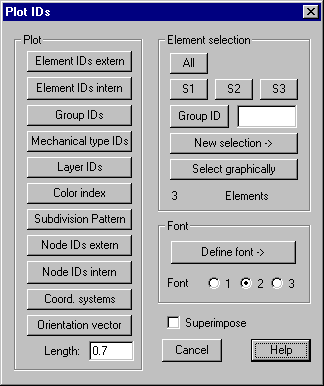
Plot:
Element IDs extern / intern: The external respectively
internal IDs of the elements will be plotted.
Group ID:
The assigned group IDs will be plotted.
Mechanical type ID: The assigned mechanical type IDs will be plotted.
Layer ID:
The assigned layer IDs will be plotted.
Color index:
The assigned color indices will be plotted.
Subdivision pattern: The assigned subdivision patterns (for macro elements only) will be
plotted.
Node Ids extern / intern: The external respectively internal IDs of the nodes will be plotted.
Coord. systems: The axis of currently available coordinate systems and the IDs will be
plotted.
Orientation vector: In the center of gravity of surface elements an orientation vector
will be plotted which shows the orientation of this element. The length of the
vectors must be given in the input field.
Element
selection
Select
elements for witch the IDs should be plotted.
Font
The font,
which should be used to display text, can be selected.
By
pressing the button „Define font“ a dialog pops up where a font and text color
can be assigned to the font IDs 1-3.