Load post data: Load post processing data
It’s possible to load multiple data sets of the
same or a different type.
Following dialog shows the available options:
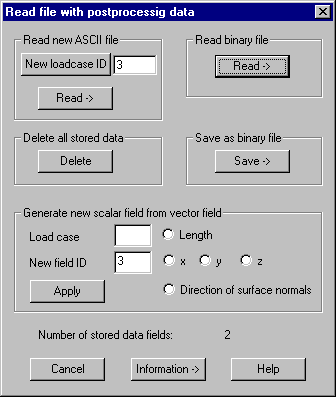
Read new
text file
Read:
After pressing this button a file selection box pops up to select the data
filename to be read from.
New load case ID: Pressing this button, the next free load case ID will be set in the
input field. If a load case ID > 0 is given, this will be used for the newly
read data, else the load case ID will be taken from the first line of the file.
Delete all
data in memory
Pressing
button “Delete” all currently loaded data will be deleted.
Save as
binary file
Pressing
button “Save” all post processing data currently held in memory is saved to a
binary file. The filename is selected from a file selection dialog. File
extension will be .pos.
Read binary
file
This
button allows to loads a previously saved binary file.
Generate
new scalar field from vector field
This
option makes it possible to save the vector length or a single vector component
from the vectors of a given vector field as a new scalar field.
Load case ID: The ID of the vector field to be translated to a scalar field must be
given.
New field ID: This input field specifies the new load case ID for the generated
scalar field. Next available ID is automatically set.
Length: With
this option set the length of the vectors is used as scalar data.
x, y, z:
This options select a vector component to be used as scalar data.
Direction of surface normals: This option uses the projection of
the given vectors along the direction of the surface normal vectors of the
elements as a scalar value.
Apply: After
specifying the options this button does the calculation and saving of the
scalar values.
Information
This
button protocols all currently used data sets (load case, type, smallest and
largest value) within a protocol window.
Plot scalar
fields
After starting the command Scalar field a dialog with several property sheets pops up.
This dialog remains active until it’s explicitly closed by „Cancel“. It can
freely be switched between these sheets.
For the visualization of the distribution of
the values of a given scalar field, elements with additional nodes on the edges
(for example curved elements) and elements that have scalar values given in
integration points are approximated by triangular surfaces. The number of such
triangles is 32 with quadrilateral and 16 with triangular elements. Scalar
values for the additional nodes used by this approximation are calculated by
interpolation using all given scalar values on element nodes and integration
points.