Post color: Define color values for color
indices
This command redefines colors associated to
color indices.
Following Dialog shows the available options:
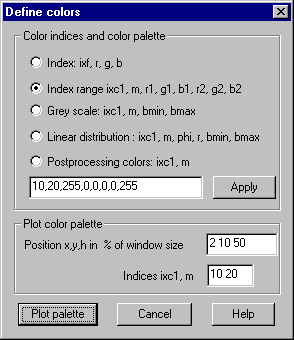
Index: ixc,
r, g, b
Color
index and associated RGB-values in the range 0-255 must be given for a single
index
Index
range: ixc1, m, r1, g1, b1, r2, g2, b2
The
smallest color index ixc1 and the number of indices for which new values should
be defined together with RGB-values for the smallest and the largest color
index must be given. Color values for all indices between are calculated using
linear interpolation.
Grey scale:
ixc1, m, bmin, bmax
The
smallest color index ixc1 and the number of color indices m must be given
together with the brightness values in % for the smallest and the largest
index. Indices between are calculated using linear interpolation.
Linear:
ixc1, m, phi, s, bmin, bmax
The
smallest color index ixc1, the number of indices m, the color value phi, the
color saturation s, the smallest brightness bmin and the largest brightness
bmax must be given. Color is defined by an angle phi (0-360), a radius r
(0-100) out of a color cone (HLS-system).
Following
colors are assigned to angles: 0° = blue, 60° = magenta, 120° = red, 180° = yellow, 240° = green, 300° = cyan, 360° = blue.
Post
processing colors: ixc1, m
The
smallest color index and the number of following indices must be given. Between
these indices a smooth color range of colors blue, green, yellow, red and
magenta will be created.
Apply
After
setting the options this button does the current calculation of the colors and
updates the color lookup tables.
Plot
palette
This
button plots current color settings as a color bar for indices ixc1 until
ixc1+m-1. The position (x,y) and hight h of the color bar must also be given in
% of window size.