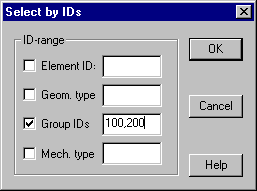Read ASCII files
Read ASCII file: Load elements from file in ASCII format
All or selected elements can be read from file.
Nodes and elements are read from different files with extensions .efp (nodes)
and .efe (elements), having the same basis name. Node file (*.efp) must contain
the external node ID and three coordinate values for each node. Element file
(*.efe) must contain external element ID,
geometrical type ID, group ID, mechanical
type ID, and external node IDs of the element nodes. The number of external
nodes depends on the element type. Optionally in the first line of the element
file a number m may be given, in this case m numbers are read for each element
independent of the element type, if the number of node Ids is less than m-4,
additional values must be given as zeros.
Note: If the node file contains nodes that are
not used as element nodes, these nodes get a single node element assigned to.
Following dialog shows the available options:
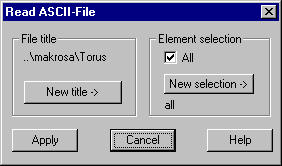
File title
Current
title of the project is shown which could be used as the basis name for the
files.
New title:
A file selection box pops up to select a new title
Element
selection
All: Read
all elements from file
New selection: The following dialog pops up where elements can be selected. Only
elements which meet the given criterions (IDs within given ranges) will be read
from file.