Subdivision: Perform subdivision
After specifying all necessary subdivision
data, this command performs subdivision by generating finite elements.
Following dialog shows the available options:
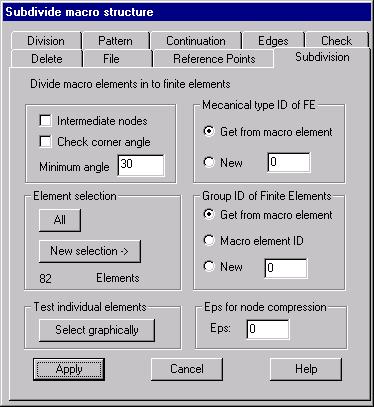
Intermediate
nodes
If this
option is marked, one intermediate node is generated on the edges of the finite
elements. Except for elements of type 150 or 140 this is done when the pattern
for the unit element is calculated. Transferring this pattern to the geometry
of the macro element results in curved edges for the finite elements. With type
150 or type 400 elements all edges of finite elements are straight.
Check
corner angle
If this
option is marked, all corner angles of quadrilateral elements are checked. If
the angle is less than the given angle or greater than 180 degree – given
angle, the quadrilateral element is replaced by two triangular elements.
Element
selection
By
specification of an element set it’s possible to subdivide only parts of the current
macro model. This especially will be useful for subdividing individual parts or
for trying out the influence of different parameters for individual elements.
By default all elements will be subdivided.
Group ID of
finite elements
Get from macro element: Group ID of the related macro element will be adopted by the finite
elements
Macro element ID: Finite elements will have a group ID the same as the original macro
element ID.
New:
Given ID will be assigned to the finite elements.
Mechanical
type ID of finite elements
Get from macro element: Type IDs of the original macro elements are used for the resulting
finite elements.
New:
Given ID will be assigned to the finite elements.
Eps for
node compression
You may
define a tolerance value for combining nodes within a near distance into a
single node. Omitting this value will cause the program to determine a suitable
default. All nodes with a distance smaller than this value are combined into a
single node. Attention: If you do not give a value for eps the chosen value
might be to small. In any case check whether there are nodes within a small
distance that should be merged into a single node by plotting sharp edges are
by using the command Compress
nodes.
Test
individual elements
Select graphically: After clicking this button macro elements have to be selected
graphically, these elements will be subdivided immediately and generated finite
elements are plotted using a different color, so the proper matching of the
select subdivision pattern can be checked graphically.