Surface pressure: Define constant pressure on surface
elements, calculate statically equivalent forces
With this command a constant pressure on the
surface of elements may be defined. The pressure is immediately converted to
statically equivalent forces on the corner nodes of the elements. The elements
can be three dimensionally curved, the direction of the pressure is always
perpendicular to the surface points, and the integration is done numerically.
The following dialog shows the available
options:
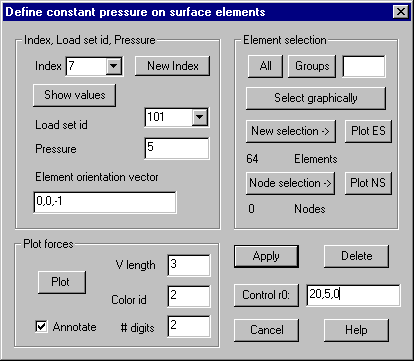
Index, Load
set ID, Pressure
Index:
The index of a new or already defined load group must be given. The list box
shows all for this kind of load previously used indices.
New index:
Pressing this button, the next free index is displayed in the input field.
Show values:
If the index of an already defined load group is given, pressing this button
will display all stored values for the index in the dialog.
Load set ID:
A load set ID must be given, the list box shows all previously used indices.
Pressure:
The amount of pressure must be given.
Element orientation vector: Positive pressure is in direction of the
normal of the element, because of that the order of the element nodes is
important. If a global vector is given in the input field, the orientation of
the element definition is checked. In case the scalar product of the given
vector and the normal of the element is negative, the orientation of the
element is turned around while calculating the node forces.
Element
selection
The
elements must be selected that should be loaded with the pressure. In case of
solid elements additionally to the element selection a node selection must be
given. Only the surfaces with all corner nodes contained in the node selection
are used. Buttons “PlotES” and “PlotNS” allows graphically checking the element
respectively node selection.
Plot forces
Pressing
this button, the given values are stored in the internal data structure; the
statically equivalent node forces are also calculated and stored. In case there
are already values stored under the given index, it is asked for overwriting.
Delete
All
stored values for the given index or range of indices are deleted.
Control r0
Pressing
this button, the resultant of all node forces and the resultant moment of the
forces in reference to the origin of the global coordinate system or in
reference to a given point (r0) are calculated and displayed in the protocol
window. In the input field the global coordinates of a reference point for the
resultant moment may be given.