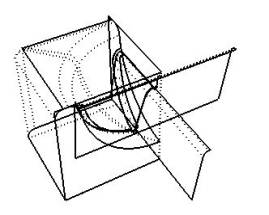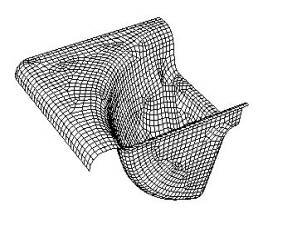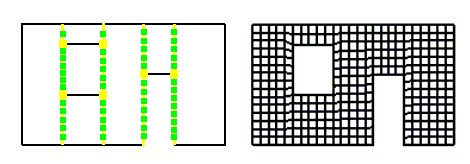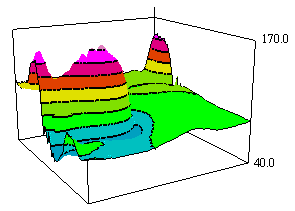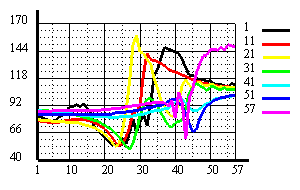Tutorial
Folder \demo contains files that demonstrate
the usage of some commands and can be used as tutorials. The files are started
with command „Demo File“. If a connection of files with extension .dem with the
program „makrosa.exe“ is registered in Windows, a demonstration can be started
by double clicking a demo file.
Following some of the available demo files are
described.
Demofile:
subdivision.dem
This
example shows the subdivision of a structure with 4 macro elements into a FE
model. Subdivision parameters are assigned with the command „Pattern“.
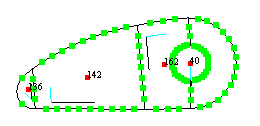
Demofile:
Intersection.dem
The macro
and FE models show in the following figure are generated only by using MAKROS
commands.
The
generation is done in following steps:
Command
and Function:
|
Coordinate System |
Define local toroidal coordinate
system |
|
Define Nodes |
2 individual nodes in toroidal
coordinates |
|
Define Nodes |
Divide line between this nodes in
toroidas coordinates |
|
3D Ext/Translation |
Create additional nodes on toroid
by translation |
|
Define Elements |
Define macro elements graphically |
|
Delete |
Delete point elements |
|
Coordinate System |
Define local cylindrical
coordinate system |
|
Define Nodes |
2 individual nodes in cylindrical
coordinates |
|
Define Nodes |
Divide line between this nodes in
cylindrical coordinates |
|
3D Ext/Translation |
Create additional nodes on
cylinder by translation |
|
Intersection |
Move nodes on cylinder on to torus
surface |
|
Define Elements |
Define elements graphically |
|
Delete |
Delete point elements |
|
Define Nodes |
Create intermediate nodes by
division of lines in toroidal coordinates |
|
Delete |
Delete 2 macro elements |
|
Define Elements |
Define elements graphically |
|
Delete |
Delete point elements |
|
Pattern |
Assign subdivision parameters |
|
Subdivision |
Create FE model by dividing macro
elements |
|
Smooth |
Smooth nodes on torus surface |
|
Mirroring |
Mirror elements in plan Z = 0 |
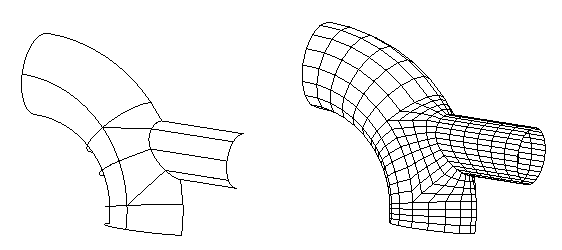
Demofile:
nastran1.dem
This
example shows pre and post processing of the following frame structure.
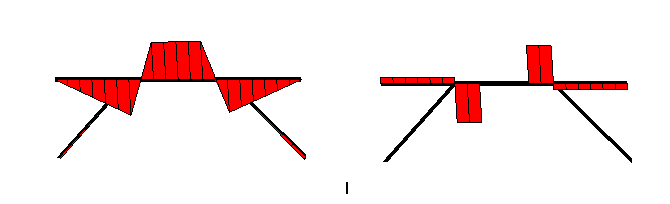
Demofile:
nastran2.dem
This
example shows pre and post processing of the following solid model.
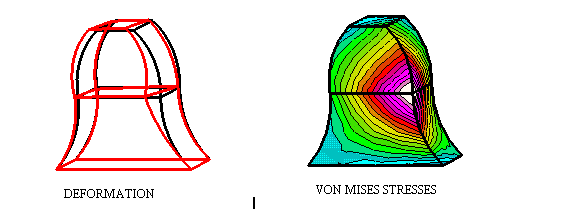
Demofile:
nastran4.dem
This
example shows pre and post processing of the following shell model.
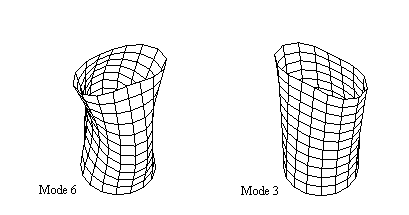
Demo file:
subdivision.dem
The macro
model shown in the following figure is read from a DXF-File. With command „Pattern“ subdivision parameters for a regular
subdivision of the macro elements are assigned to get the shown structure.
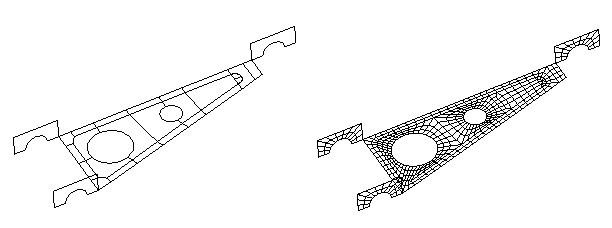
Demo file:
3Dextension.dem
This
example shows, how to create a solid model out of a surface model. Used are the
commands 3DExtension/Translation and Mirroring to generate the shown FE model.
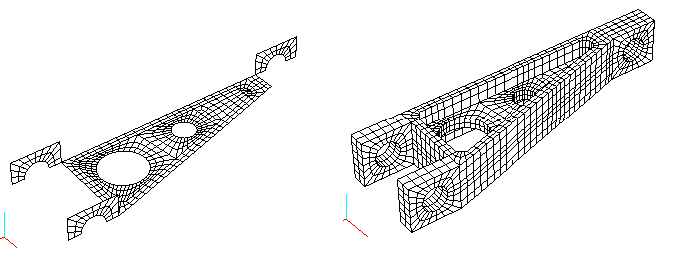
Demo file:
patern15x.dem
This
example shows, which pattern id to use to get a regularly subdivision of macro
elements with 5 vertices.
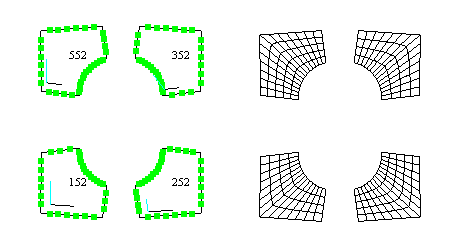
Demo file:
patern16x.dem
This
example shows, which pattern id to use to get a regularly subdivision of macro
elements with 6 vertices.
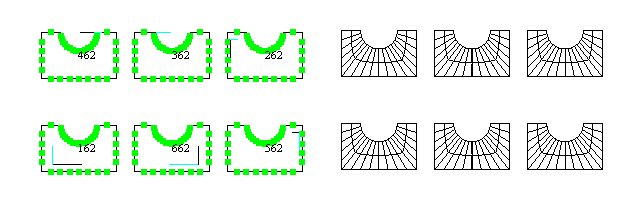
Demofile: typ400_1.dem, typ400_2.dem, typ400_3.dem
Element
type 400: free mesh generation of plane surfaces.
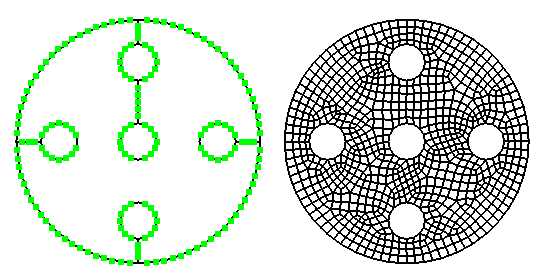
Demofile: dplatte.dem
Element
type 400: free mesh generation of plane surfaces.
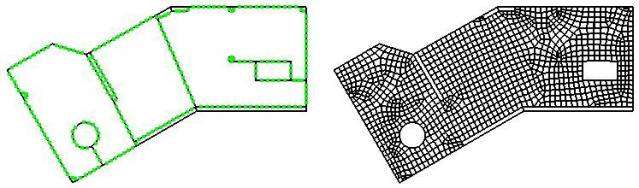
Demo file:
vdafs.dem
Generation
of a macro and finite element model using a CAD model in VDAFS format.