Type2Type: Change element type
Geometrical type for selected elements can be
changed by automatically adding additional nodes on edges or on the interior of
these elements by interpolation, or by deleting element nodes. By this way also
quadrilateral elements with large distortions or large vertex angles can be
automatically converted to two triangle elements (see command Check elements).
A type conversion may also be necessary after
the creation of finite elements by subdivision of macro elements because the
subdivision is only able to create one additional node on an edge.
Also type conversion may be necessary if
elements with interior nodes are displayed within AutoCAD and later reread into
MAKROS. In this case these interior nodes are lost.
Following dialog shows the available options:
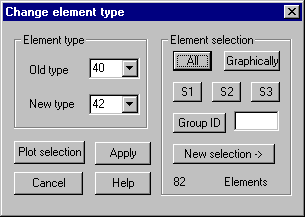
Element
type
Old type:
The list box shows all currently existing element types in the structure. The type
to be converted must be selected.
New type:
The list box shows all possible new geometric types, to which the selected old
element type can be converted. A new element type has to be selected.
Element
selection
Only
elements that have the given old geometric type and that are contained in the
given element selection are converted. Button „Plot selection“ plots the
element selection.