„File“ dialog
This dialog is used to read a new
VDAFS input file or to save VDAFS data together with generated macro elements
to a binary file or to load a binary file into memory. VDAFS input files must
have the extension “.vda” and binary files must have the extension “.vd”.
Following dialog shows the available
options:
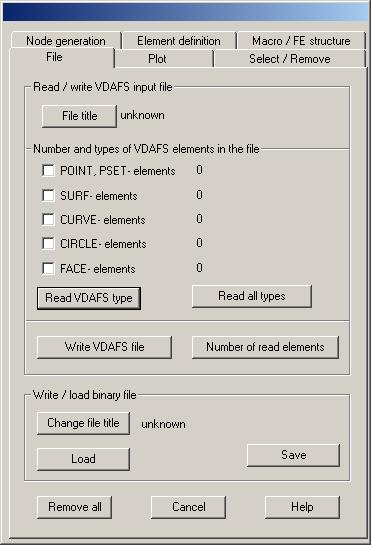
Read / Write VDAFS-ASCII file
File title: Clicking this button, a file
selection box pops up where the title of the input file is to be selected.
After selecting an input file, the number of different types of VDAFS elements
in the file is determined and shown in the dialog.
Number and types of VDAFS elements
in the file: If
not all different element types of the file are to be read, the types to be
read must be selected.
Read VDAFS type: Clicking this button, only the
marked types of VDAFS elements are read.
Read all types: Clicking this button, all types
and elements of the input file are read.
Write VDAFS file: Clicking this button, a new
VDAFS-ASCII file is created. The file title must be given in a file selection
box. Only VDAFS elements that are contained in the active VDAFS selection (see
dialog “Select / Remove”) are written to the output file.
Number of read elements: Clicking this button, the number
of elements of the different VDAFS types in memory is listed in the protocol
window.
Write / Load binary file
Change file title: Clicking this button, a file
selection box pops up where the title of the new binary file must be given, the
extension “.vd” is added automatically.
Save: Clicking this button, the actually VDAFS data
in memory, together with nodes and macro elements assigned to SURF elements,
are written to the given file.
Load: Using this button, a binary VDAFS file is
loaded into memory, all existing data in memory is removed before.
Remove all
Clicking this button, all data in memory is
removed.