“Macro / FE structure” dialog
After all SURF and FACE elements
have been approximated by macro elements, a macro model is created from these
macro elements and the finite element model is created by subdividing the macro
elements. This finite element model may then be smoothed on the basis of the
originating SURF elements.
Following sequence of actions is
important:
1. Generate a macro model by
clicking button “Create macro model”.
2. Generate the finite element model
after clicking the button “Subdivide macro model”.
The VDAFS dialog is hidden, and the dialog for the subdivision of macro
elements pops up. Using this dialog, the subdivision of the macro elements is
defined and the finite element model is created as is described in chapter “Subdivision of macro elements into
finite elements”. After
closing the dialog for macro element subdivision, the VDAFS dialog is shown
again.
3. If large or strongly curved macro
elements are used, it may be useful to smooth
the finite element model on the basis of the originating SURF elements
as described above. To do this, click button “Smooth FE
model”.
4. Add additional VDAFS element
types. When creating the macro model, only macro elements that approximate the
SURF and FACE elements are considered.
If additional VDAFS elements of types POINT, PSET, CIRCLE or CURVE shall
be added to the macro or FE model, this must be done after smoothing the FE
model.
Following dialog shows the available
options.
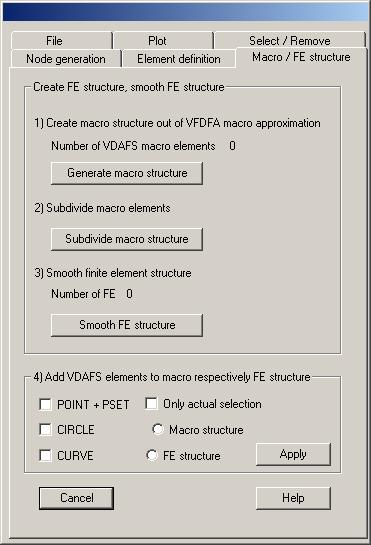
Generate macro model
Clicking this button the macro elements of all
SURF elements are combined in one macro model.
Subdivide macro model
Clicking this button the VDAFS dialog is
hidden, and the dialog for subdividing the macro model pops up. After the
finite element model has been created, close this dialog; the VDAFS dialog will
be visible again.
Smooth FE model
Clicking this button will smooth the finite
element model on the basis of the originating SURF elements.
Add VDAFS elements
POINT + PSET: Single points are added as point
elements ( type 1).
CIRCLE: CIRCLE elements are approximated
by one or two elements of type 22.
CURVE: Each segment of the curves is approximated by
one element of type 22.
Only actual selection: If this option is marked, only the
VDAFS elements that are contained in the actual VDAFS element selection are
considered.
Macro / FE model: You have to choose whether the
element shall be added to the macro model or the FE model.
Apply: Clicking this button the chosen VDAFS
elements are added to the macro model or
FE model, respectively.