“Plot” dialog
This dialog enables to plot all or
selected VDAFS elements or element types. The plotted elements define the “active plot selection” which is used to calculate the
scale factor for plotting elements and for graphically selection of elements. If
option “combine” is marked, newly selected
elements are added to the active plot selection.
Following dialog shows the available
options:
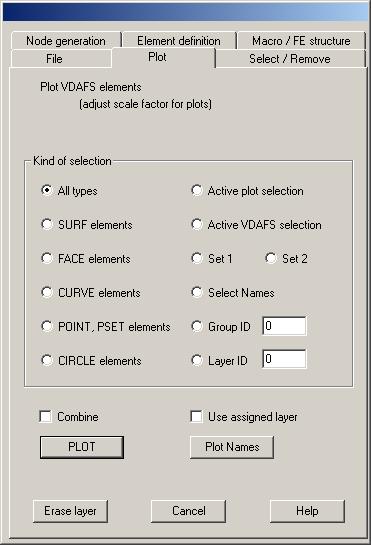
Selection
A type of selection must be marked. Options “Active selection”, “Set 1”
and “Set 2”, mean all elements that are contained
in this set (see dialog “Selection
/ Remove”).
Using option “Select name”, a text window with
the names of all stored VDAFS elements
pops up when clicking button “Plot”. In this
window, the names of VDAFS elements to be plotted must be marked with the
cursor. After closing the text window, using button “OK”, the marked VDAFS
elements are added to the active plot selection.
Plot: Clicking this button, all elements of the
active plot selection are displayed in the graphics window.
Plot names: Clicking this button, the names of
all elements of the active plot selection are displayed in the graphics window.
Combine: If this option is marked, selected
elements are added to the active plot selection, otherwise a new active plot
selection is defined.
Use assigned layer: Using dialog “Select / Remove”, VDAFS elements may be assigned to different
layers (display lists). If this option is marked, these layers are used. This
allows hiding or quickly showing different parts of the structure using command
“Layer”.