Definition of macro elements within
AutoCAD
The macro model should approximate the overall
geometrical form of the solid to be calculated by use of large elements („macro
elements“). It is important to specify the edges of the solid. The area between
the edges is approximated by C0-Coons surfaces. Macro elements are
defined by corner nodes and intermediate nodes on edges. For each edge it is
possible to specify 10 nodes, for each surface element no more than 20 nodes
(40 for type 105 and 400), for each solid element no more than 40 nodes can be
specified. Each edge consisting of more than 1 intermediate node between
corners will be approximated by a spline curve. Edges with exactly 1
intermediate node will be approximated by a circular arc.
The basis of the element structure will be an
AutoCAD generated construction model. For the definition of macro elements it
is a good practice to construct additional cross sections of the construction
model and to generate additional nodes placed on model edges and intersection
edges.
Macro elements can easily be defined following
these rules:
Line elements
Line elements are defined with planar or
three-dimensional polylines. Polylines having only 2 vertices will be converted
to element type 20, not closed polylines with more than 2 vertices are
converted to type 25.
Surface elements defined by closed polylines
The easiest way to define surface elements is
by defining planar or three-dimensional closed polylines comprising element
corner nodes and intermediate nodes.
Two
strategies are alternatively used by MAKROS to distinguish between element
corner nodes and intermediate nodes on element edges:
1)
Succeeding vertices with equal coordinates (denoted as “double vertices”) are
used as element corner nodes. Vertices with a small distance (less than 1/50 of
the longest distance between two vertices) are also regarded as double
vertices.
2) The
angles between succeeding edges are checked. Vertices with smallest angles are
used as element corner nodes.
The interpretation of a closed polyline got
from AutoCAD follows these rules:
First
vertex of the polyline defines the first element node.
The
polyline is considered to be closed, if the distance between the first and the
last vertex is less than 1/50 of the largest distance between two vertices, or
if the polyline is marked as closed by AutoCAD.
Polylines
with 4 vertices will be converted to type 30 elements; polylines with 5
vertices will be converted to type 40 elements.
Polylines
with more than 5 vertices are alternatively converted to type 35 or 45 elements
(option T45), to type 105 elements (option T105) or to type 400 elements
(option T400), the option must be marked in the corresponding dialog box. With
option T400 marked, an element of type 400 is generated with only straight
edges; if some edges should be circular, the intermediated nodes on these edges
must later be marked with a – sign using command “Element definition”.
To find
out the element corner nodes for elements with curved edges, first the presence
of double vertices is checked. If double vertices are found, these are
interpreted as corner nodes of the element. In case of the presence of a double
vertex, all corner nodes of the element must be defined using double vertices.
2 double vertices within the polyline define type 35 elements, 3 double
vertices define type 45 elements and more than 3 double vertices define type
105 elements.
If no
double vertices can be found within the polyline, the angles between the 2
edges of each vertex are calculated and the vertices with the smallest angles
are used as corner nodes. The angles have to be less than 150 degrees (another
value can be given within the dialog). If 3 or more vertices with angles less
than 150 degrees are found, element type 45 will be generated (where these 3
vertices with the smallest angles are used as corner nodes). With 2 vertices
found type 35 elements will be generated. Polylines with more than 3 vertices
with angles less than a given value can optionally be stored as type 105 or
type 400 elements. This option must explicitly be selected in the dialog.
Between
the element corner nodes it is possible to define 0 or more additional nodes on
the edges where you can use up to 8 nodes for each edge and up to 20 (40 for
type 105 and 400) nodes for the complete element (without double vertices).
Example: In the following figure the left and
right elements are defined by a simple polyline where the smallest angles are
used to fix the element corners. The second element is defined by a polyline
where double vertices are used to fix the element corners. The vertices of the
polylines are numbered continuously; a circle marks double vertices. The left
polygon consists of 11 vertices, vertices 4, 6, 9 will be used as element
corners because these vertices have the smallest angles. The second closed
polyline consists of 14 vertices with vertices 4/5, 7/8 and 11/12 with
identical coordinates, so these vertices are used as element corners. The right
polyline consists of 7 vertices, where the angles in 4 internal vertices are
less than 150°; a type 150 element is created
because the option T105 is set in the dialog box.
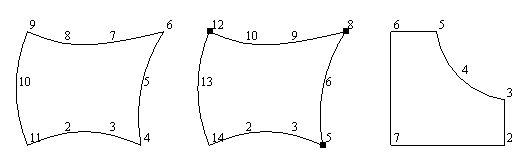
Surface
elements defined by closed polylines
In case of exactly one intermediate node on
each edge type x5 element will be converted
to type x2 element. For exactly 2 intermediate nodes, type x5 will be
converted to type x3 element (for FE model only).
For element type 105 and type 400 all vertices
must be defined within one plane. We suggest defining these elements as 2D
polylines within a local coordinate system.
AutoCAD surfaces
Several surfaces generated by AutoCAD can be
used and directly converted to macro elements. These are the types 3D-surface
and 3D-polygon mesh.
3D surfaces will be converted to elements of
type 40 or 30.
3D polygon meshes will optionally be converted
to type 40, 42 or 45 elements. You can specify, whether all or only some mesh
lines are to be used for the generation of the elements. The mesh can be single
or double closed.
Solid elements defined by multiple closed
polylines
Solid elements are defined by a polyline
consisting of at least 2 internal closed polylines. The interpretation of such
a polyline generated by AutoCAD is based on the following rules:
Starting
from the first vertex the next vertex within a distance of less than eps to the
first vertex will be searched (vertex k1, vertex 7 in following figure). If
this is the last vertex of the polyline, a surface element will be generated.
The polygon area described by these vertices will be interpreted as a surface
element of type 3x or 4x (x = 0 or 5). This surface element will become the
bottom face of the solid element. The vertex following k1 will be used as the
starting vertex for the next closed polygon area and the next vertex within a
distance of less than eps to this vertex is searched (vertex k2, vertex 12 in
the figure). This area will be considered as a cross section of the solid
element (or the top surface of the element, if no further closed polygons
follow). Zero or more cross sections between the bottom and top surface can be
given.
If the
solid element is only built up with straight edges, the fourth and the first
vertex and the fifth and the eighth vertex for element type 60, the first and
the fifth vertex and the sixth and the tenth vertex for element type 80 are
identical. These possibilities are checked first. Type 65 and 85 can consist of
up to 8 additional nodes on edges. The total number of nodes must be no more
than 40 nodes.
Solid elements
can also be defined within AutoCAD as closed 2D polylines with a given object
height. This will result in a solid element with constant height where the
polyline defines the bottom surface. In case of 4 or 5 polyline vertices,
elements of type 6x or 8x are generated. In case of more than 5 vertices,
element type 105 is generated with an additional node indicating object height.
Following Fig. defines a solid element by a
polyline with 19 vertices (continuously numbered) where vertices 1/7, 8/12 and
13/19 have identical coordinates. With this polygon a solid element of type 82
will be created.
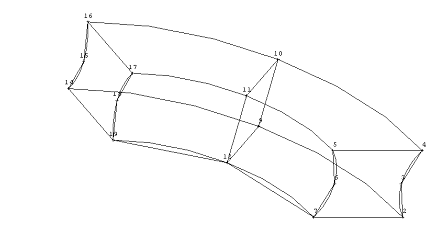
Solid
element defined by tree closed polylines