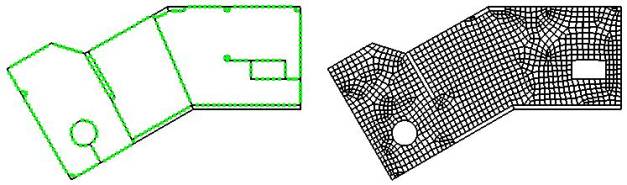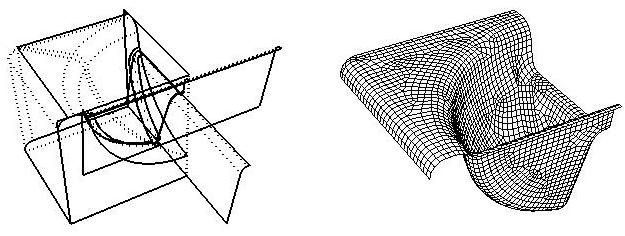|
Pre processing and Post processing of Finite Elements for Windows and Linux.
Optionally started from within AutoCAD as ARX application.
Makros-A allows to exchange data with AutoCAD, to
generate finite element structures and to
visualize data from a finite element calculation.
( Mesh Generation , Preprocessor , Postprocessor , Netgeneration , Finite Elements , AutoCAD )
Test installation:
A demo installation and full installation can be downloaded .
Interface between AutoCAD and other application
Makros-A can be started from within AutoCAD as an ARX or ADS application and allows transferring geometry data between the two
applications. AutoCAD entities are converted to line, surface or solid elements and can then be saved in an ASCII file for further use in other application programs. AutoCAD entities can also be read from a DXF
file.
Finite Element mesh generation
Makros-A can also be used as a stand alone application for net meshing. First a geometry model of the solid to be analysed is generated within AutoCAD
or graphic interactively generated with commands of Makros-A. This macro model is then meshed mostly automatically to a finite element model. Loads, properties, constraints are assigned to the finite elements within
Makros-A. The model is saved to a NASTRAN or PATRAN file for finite element analysis.
A fast algorithm allows a free mesh generation of plane surfaces as shown in the following picture.
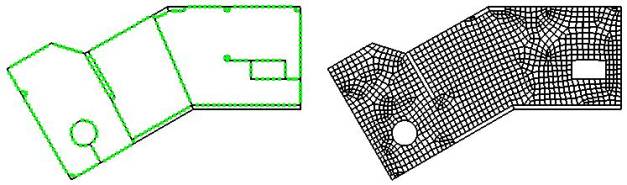
A special module allows to work with CAD data given in VDAFS format (especially free surfaces). Following picture shows a CAD model and the finite element mesh generated by Makros-A.
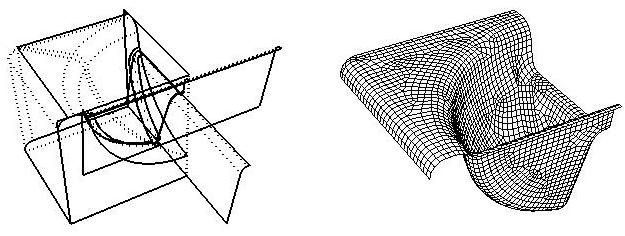
FE Post processing
Output data of a finite element analysis can be visualized in different form: iso-lines, iso-bars, xy-plots, dynamic simulation etc.
Programming interface
Own routines for element generation or interface programs can be included from DLL libraries.
Documentation
Documentation is given as pdf and html files. File makrose.chm contains the documentation as a compiled html file. To display it Microsoft Internet Explorer is needed.
|